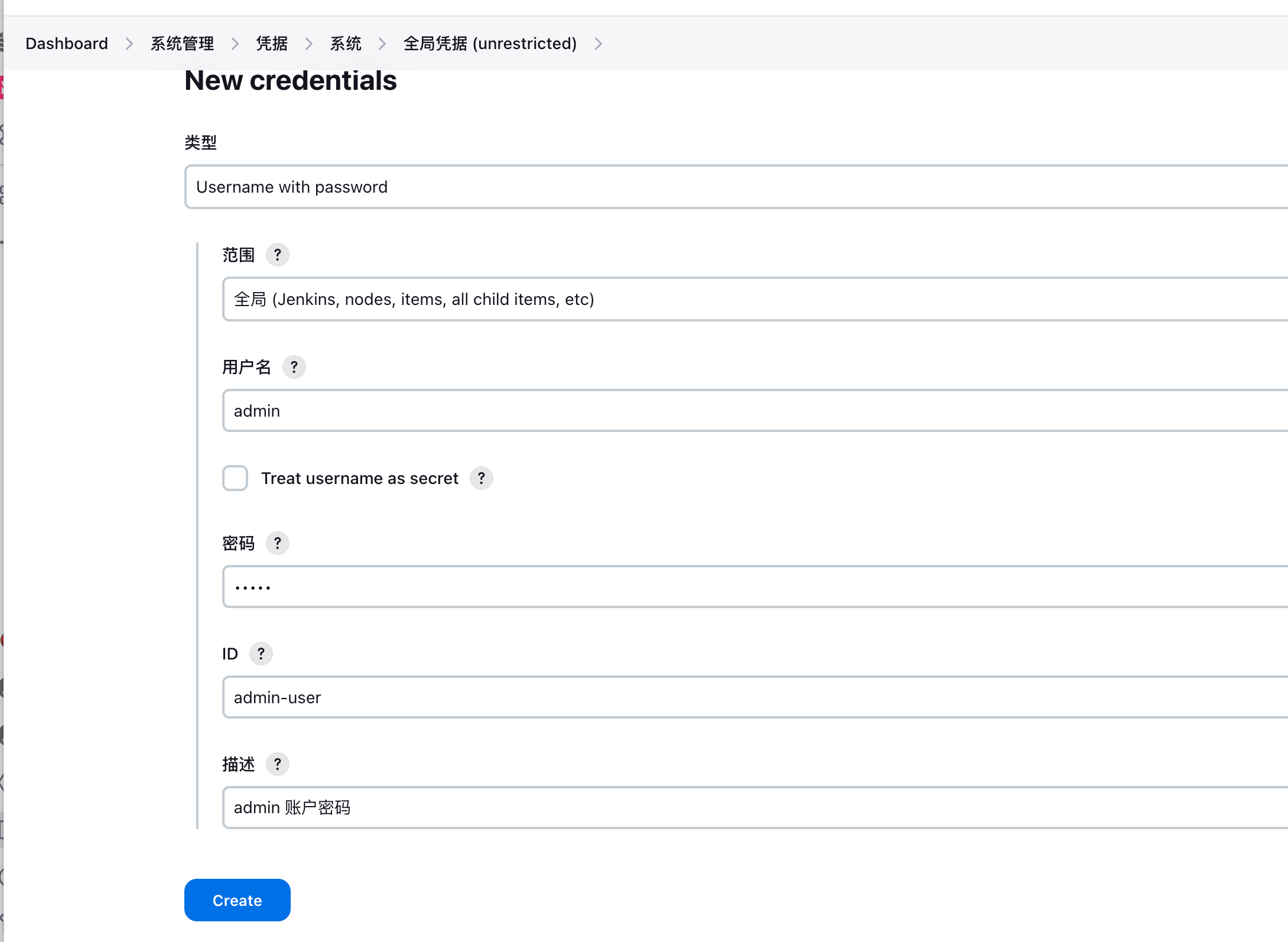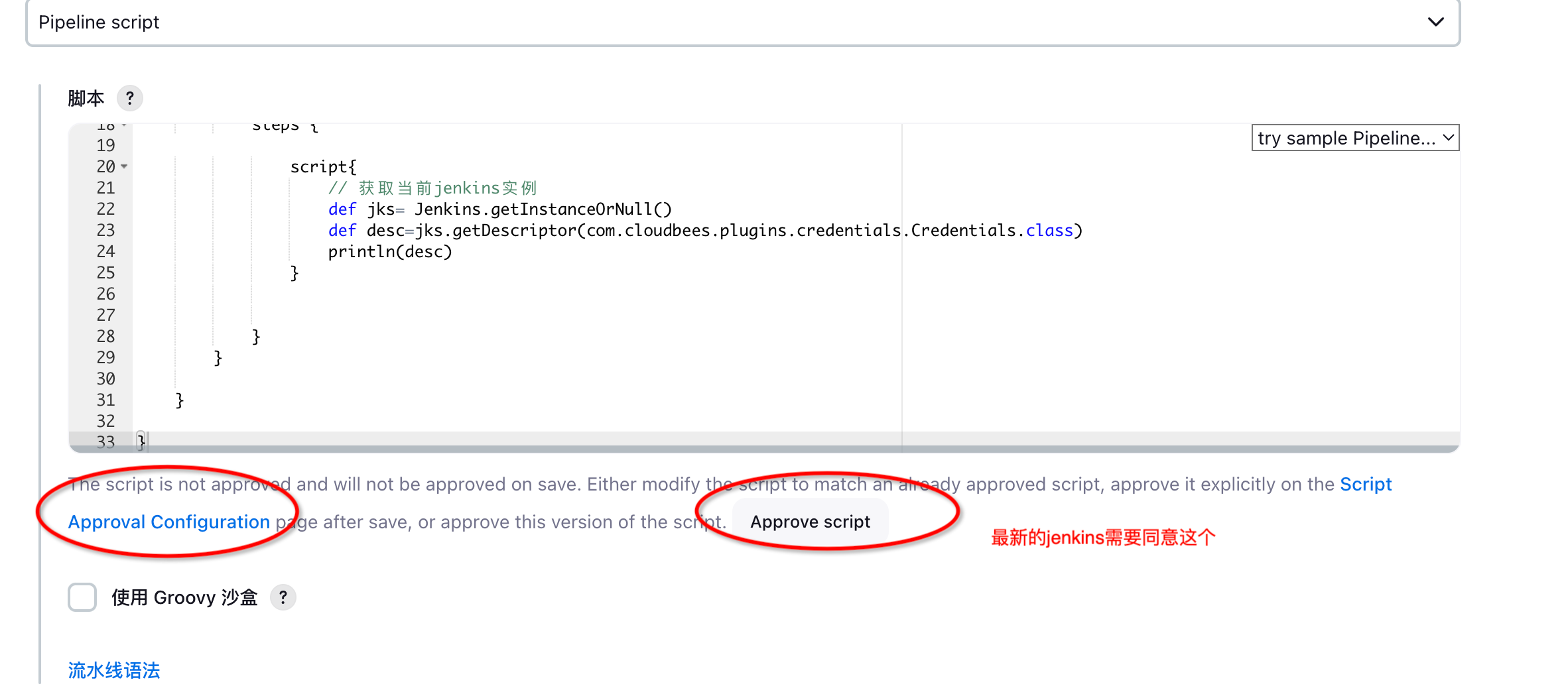1
2
3
4
5
6
7
8
9
10
11
12
13
14
15
16
17
18
19
20
21
22
23
24
25
26
27
28
29
30
31
32
33
34
35
36
37
38
39
40
41
42
43
44
45
46
47
48
49
50
51
52
53
54
55
56
57
58
59
60
61
62
63
64
65
66
67
68
69
70
71
72
73
74
75
76
77
78
79
80
81
82
83
84
85
86
87
88
89
90
91
92
93
94
95
96
97
98
99
100
101
102
103
104
105
106
107
108
109
110
111
112
113
114
115
116
117
118
119
120
121
122
123
124
125
126
127
128
129
130
131
132
133
134
135
136
137
138
139
140
141
142
143
144
145
146
147
148
149
150
151
152
153
154
155
156
157
158
159
160
161
162
163
164
165
166
167
168
169
170
171
172
173
174
175
176
177
178
179
180
181
182
183
184
185
186
187
188
189
190
191
192
193
194
|
import jenkins.model.*
pipeline {
agent any
tools {
jdk 'jdk8'
}
options {
timestamps()
disableConcurrentBuilds()
buildDiscarder(logRotator(numToKeepStr: "5"))
}
parameters {
string(
defaultValue: '/usr/local/maven/apache-maven-3.8.1',
description: ''' maven 目录 ''',
name: 'maven_home',
trim: true
)
string(
defaultValue: '',
description: ''' 发布的机器ip列表 ''',
name: 'remote_ip_list_str',
trim: true
)
string(
defaultValue: '*/test',
description: ''' git 分支 ''',
name: 'git_branches',
trim: true
)
string(
defaultValue: '20',
description: ''' git_time_out ''',
name: 'git_time_out',
trim: true
)
string(
defaultValue: '',
description: ''' git 仓库地址 ''',
name: 'git_url',
trim: true
)
credentials(
credentialType: 'com.cloudbees.jenkins.plugins.sshcredentials.impl.BasicSSHUserPrivateKey',
defaultValue: 'gitlab_jenkins',
description: ''' ssh 凭证 ''',
name: 'credentials_id',
required: true
)
booleanParam(
defaultValue: false,
description: '是否启用测试覆盖率',
name: 'is_enable_jacoco'
)
credentials(
credentialType: 'com.cloudbees.plugins.credentials.impl.UsernamePasswordCredentialsImpl',
defaultValue: 'server-user-admin',
description: ''' 服务器登陆账户 ''',
name: 'server_user',
required: true
)
}
stages {
stage('打印环境变量') {
steps {
println("=========开始打印环境变量=========")
sh "printenv"
}
}
stage('拉取git代码') {
steps {
script {
def branches = params.git_branches
def gitTimeOut = params.git_time_out
def credentialsId = params.credentials_id
def gitUrl = params.git_url
println("========开始拉取git代码=======")
println(gitUrl)
checkout scmGit(branches: [[name: branches]],
extensions: [cloneOption(noTags: false, reference: '', shallow: true, timeout: gitTimeOut)], userRemoteConfigs: [[credentialsId: credentialsId, url: gitUrl]])
}
}
}
stage('maven编译') {
steps {
script {
println("========开始maven编译=======")
sh """
pwd
${params.maven_home}/bin/mvn clean install -T 1C -Dmaven.test.skip=true -Dmaven.compile.fork=true -U -B -f ${env.WORKSPACE}/pom.xml
"""
}
}
}
stage('部署代码') {
steps {
script {
withCredentials([usernamePassword(credentialsId: params.server_user, passwordVariable: 'upwd', usernameVariable: 'uname')]) {
def remote = [:]
def serveripList = params.remote_ip_list_str.split(",")
for (ip in serveripList) {
remote.password = upwd
remote.user = uname
remote.host = ip
remote.name = ip
remote.allowAnyHosts = true
println(remote)
sshPut remote: remote, from: 'test.jar', into: '/home/target/jenkins'
sshScript remote: remote, script: '/home/back/java_start.sh'
while (true) {
println("=== 开始健康检查===")
try {
def response = sh(
script: """ curl -X GET "http://${ip}:8191/test/health/check" """,
returnStdout: true
).trim()
if (response.contains("SUCCESS")) {
break
}
println(" 健康检查失败 sleep 10 s")
sleep(10)
} catch (exec) {
println(" 健康检查失败 ${exec} sleep 10 s ")
sleep(10)
}
}
println("====== 健康检查通过 =====")
}
}
}
}
}
stage('测试覆盖率统计'){
when {
expression {
return params.is_enable_jacoco
}
}
steps {
script{
def serveripList = params.remote_ip_list_str.split(",")
def ip=serveripList[0]
println (" === 统计单元测试覆盖率 ====")
sh """
${params.maven_home}/bin/mvn org.jacoco:jacoco-maven-plugin:0.8.4:dump -Djacoco.address=${ip} -Djacoco.port=6300
"""
}
println (" === 生成测试覆盖率html报告 ====")
jacoco()
}
}
}
}
|